Telegram US Group List 793
-
Channel
-
Channel

نظام الكيتو دايت
2,569 Members () -
Channel

Proxy MT
1,044 Members () -
Group

вблизи с прошлым
413 Members () -
Channel
-
Group

Milanohome
337 Members () -
Channel
-
Group
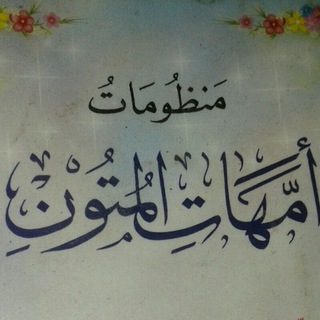
أمهات المتون
1,234 Members () -
Channel

قَنَاةُ الْبَاحِثِ : رَاغِب الْأَنْصَارِي
525 Members () -
Group
-
Group
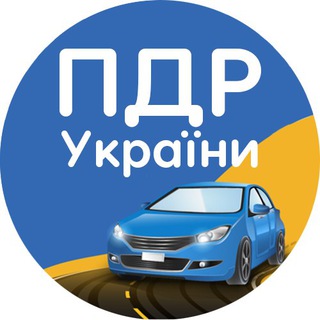
⭕️ ПДР України ⭕️
3,382 Members () -
Group
-
Group

: ترنتيٓ || TR!♚.
19,473 Members () -
Channel

عرفانيات العلماء
413 Members () -
Channel

New Hollywood Movies™
4,772 Members () -
Channel

INDIAN WEB SERIEZ™
5,352 Members () -
Group

Чат Сомы Кубань
690 Members () -
Channel
-
Group

Special Videos
657 Members () -
Group
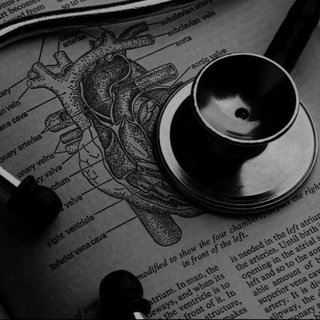
✙ گنجینه ماوراءالطبیعه ✙
2,922 Members () -
Channel

🌌Wallpaper | والپیپر🎆
334 Members () -
Group

🦋همساتٌ من القلب 🌸
19,731 Members () -
Group

انجمن علمی اقتصاد دانشگاه شهید بهشتی
3,187 Members () -
Channel

ضِــٖٖـحِــٖٖـڪِــٖٖـة ﯛ̲୭جِــٖٖـعِ ♪
390 Members () -
Channel

NIFTY AND BANK NIFTY OPTION
8,729 Members () -
Group
-
Channel

MYUNIQUE TOP
3,089 Members () -
Channel

سلّي على قلبك
330 Members () -
Group
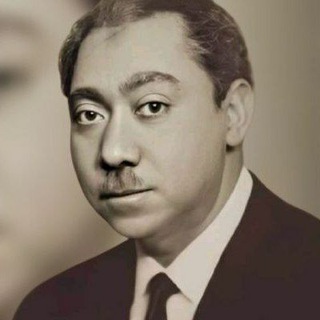
سيد قطب 💚 𓂆🇵🇸
688 Members () -
Group

القراءة🌿حياة
15,975 Members () -
Group

♥️إِينَمَا تَكُونُ أَنْتَ أَكُونُ أَنَا♥️
1,943 Members () -
Group

سامسونگ موبایل ایران
18,476 Members () -
Group

Sentimentos escritos ♥️
2,046 Members () -
Group

ЮРИСТ ONLINE
31,736 Members () -
Group
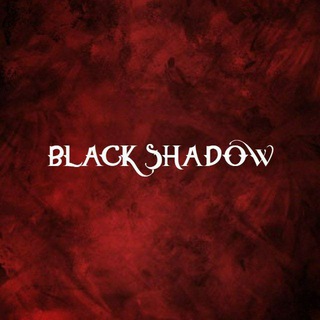
BLACK SHADOW
472 Members () -
Group

Шкаф с кассетами
3,260 Members () -
Group

عباس پژمان
2,993 Members () -
Group
-
Group
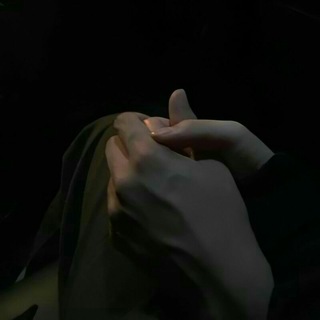
مُقتطف لك.
25,631 Members () -
Group
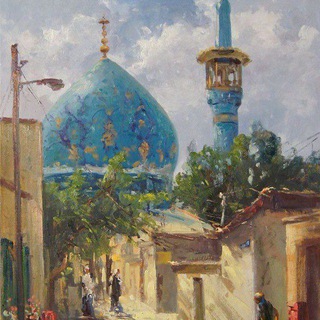
ياَصاحب الزمانَ🌿🖤.
5,915 Members () -
Channel

UPSUBS ALJA PINDAH KE @ALJAUPSUBS
2,218 Members () -
Group

Радио МаРуся ФМ - Телеграм
6,440 Members () -
Channel
-
Channel

بسیج دانشجویی | BSO.IR
1,782 Members () -
Channel

𝔼ℕ𝔻𝕃𝔼𝕊𝕊 َ^بلآ نِهـاية💔🖇
1,235 Members () -
Channel

KOX|Beauty & Taboo
795 Members () -
Group
-
Group

✶ℬAR-SHEKO✶
2,158 Members () -
Group

مــيــــمM❤️
1,205 Members () -
Group

Кулинария | Рецепты | Еда
29,432 Members () -
Group

CNN BRASIL
8,563 Members () -
Group

💚 سمّع لي 🌿
1,481 Members () -
Group

Светим на Кавказе
2,615 Members () -
Group

FULL GAMING
4,358 Members () -
Group

Мистика | Мифы | Легенды
39,666 Members () -
Channel

VETS 4 VETS
9,651 Members () -
Group

💛Best ፕሮፋይል Pictures💛
222,289 Members () -
Group

أمــــنــــيــــات❤🍃
721 Members () -
Group
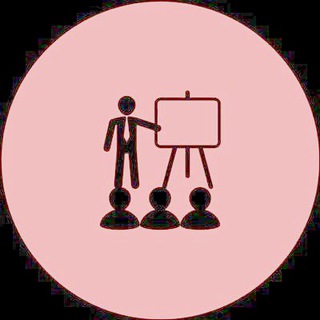
دورات تدريبية
1,987 Members () -
Group

شبکه پنج سیما (شبکه تهران)
7,917 Members () -
Group

روحً مرِحـه👩🏻🌾🌻
311 Members () -
Channel
-
Group

MEI - Microempreendedor Individual
658 Members () -
Group

黑客,攻击,渗透,提权,爆破,木马
494 Members () -
Channel
-
Channel

أمُّ عُمَارة "مغلقة"
561 Members () -
Channel

Congresso Nacional do Brasil
748 Members () -
Group

LEE HI • 이하이
494 Members () -
Group

يـــــــاســـــمينـــة ۦ˛⁽❥₎⇣
782 Members () -
Group

💰Денежный Путь
2,731 Members () -
Group
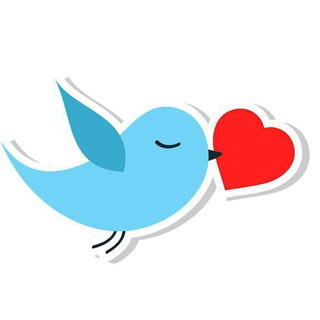
توییت ایرانی
10,208 Members () -
Group

⭕️모두의 홍보⭕️
2,606 Members () -
Group

Москва-сити | Московские новости | Сегодня в Москве
53,409 Members () -
Group

Zicco گروه اموزش
8,420 Members () -
Group

اقتباسات ☺️💓
346 Members () -
Group
-
Channel

Lovely Animals
843 Members () -
Group

♥️ أسرار الطبخ والجمال❤️
5,733 Members () -
Group

قناة الراقي أبو خولة
1,441 Members () -
Group

✡마리오 "新" 총판연합✡
3,403 Members () -
Channel

Аль-Арбаун ан-Нававия
538 Members () -
Group

机场账号流转信息发布平台
1,248 Members () -
Channel

E.Y.E. - Enjoy your English😎
2,381 Members () -
Group

Man's look | Мужской Стиль | Одежда
36,148 Members () -
Channel

حہٰٰنَِہيِٰہنَِہيِٰہ آلـٰ̲ـہڪٰྀہٰٰ 💝﴿ֆ
450 Members () -
Group

خواطر🌸
437 Members () -
Group

Пятый канал | Новости
6,301 Members () -
Group
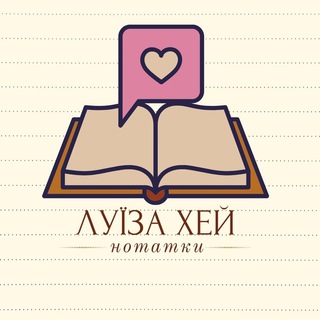
Луїза Хей Нотатки
4,219 Members () -
Group

🍹Зыбицкая Чат 18+| Zybitskaya Chat
660 Members () -
Group

مملكة الأنمي kingdom animy
1,301 Members () -
Channel

Екіпаж Свободи
1,001 Members () -
Channel

المشفشف⚜️🖤
1,088 Members () -
Group
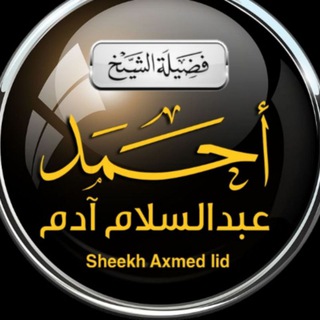
القناة الرسمية لفضيلة الشيخ أحمد إيد (حفظه الله)
2,159 Members () -
Group

جهان دیپلماسی
2,610 Members () -
Group

码力全开 Friends
833 Members () -
Channel

انمي ماجيك - Anime Magic
2,583 Members () -
Group
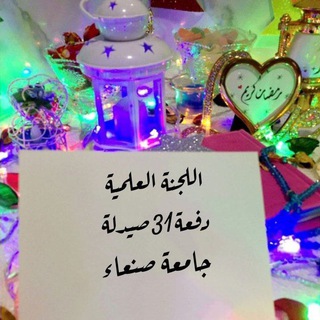
اللجنة العلمية دفعة 31 صيدلة
2,903 Members () -
Channel

Dirree Jaalala🌹
396 Members () -
Group

Обычный Z Обыватель 🇷🇺
1,446 Members () -
Channel

Loѵҽ♡& Fuռ
356 Members ()
TG USA Telegram Group
Popular | Latest | New
Turn Off Notifications for Individual Contacts Bot API: lets you build programs that use Telegram messages for an interface. You don’t need to have knowledge of MTProto encryption protocol. The intermediary server will handle all communication and encryption with Telegram API for you. Do you know that Telegram offers a handful of readymade app icons so that you can change the look of the icon depending on your home screen layout? Ever since I stumbled upon this hidden Telegram hack, I have been using it to amp up the home screen customization game. If you are also in the same boat, you would find it pretty cool as well.
While all Telegram chats are client-server encrypted, default chats are still stored on Telegram's servers. This conveniently allows you to access your messages on multiple devices, but it might raise privacy concerns. Close It’s that simple. Open the chat and find the attachment button at the bottom of the chat. Then, click on Location and choose to “Share my live location” with your custom time period. Prices start as low as Rs 2.5 per day
From suicide to graft: After power shift in Mumbai, key cases go on the b... Any user can upload large files and media, each up to 2 GB in size and enjoy unlimited storage in the Telegram Cloud for free. With Telegram Premium, subscribers will now be able to send 4 GB files – enough space for 4 hours of 1080p video, or 18 days of high-quality audio. Never Share With: Hide your profile photo from specific people. Top Tech News Now
You don’t need a separate image/video editor to make your photos/videos more compelling. You can do it right in the telegram app using its intuitive interface. Because Telegram lets you interact with people even if you aren't in each other's contacts, you may wish to make your account more private. To change privacy options, head to Settings > Privacy and Security. Here, you can change who can see your phone number, active status, and more.
Warning: Undefined variable $t in /var/www/bootg/news.php on line 33
US